Here we will cover the IP Management section of the buyer portal, and all of the actions that you may achieve through the same:

If you need credentials to access this portal, contact Juniper and we will assist you generate the same.
¶ Management of IP whitelist
Here in this section you will be able to see all of the IPs that you have currently whitelisted for your account.
Having the following filters available, in case that you would like to verify if any specific IPs are currently registered:
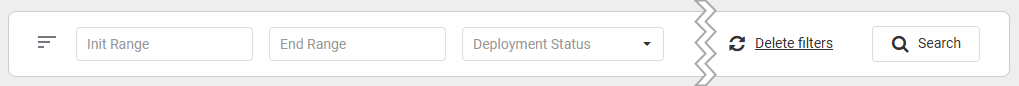
¶ Addition of new IPs
Through the corresponding menu section, showcased next:
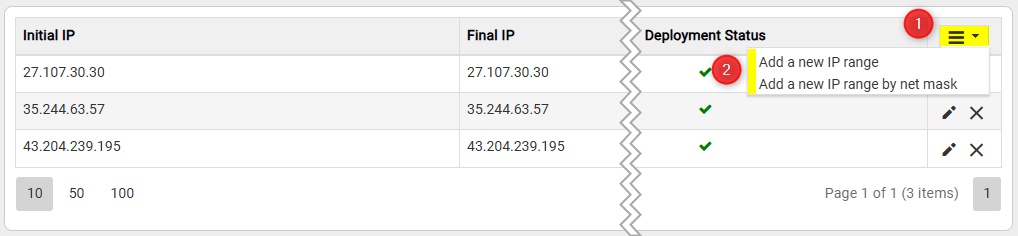
You will be able to add new IPs to your whitelist, allowing for such IPs to connect to our APIs.
Keep in mind that, even if deployed, the addition of new IPs will take up to 24 hours to become effective in all of your previously existing connections.
It's also worth noting that you will not be able to register any IPs that already exist in any other buyer accounts, case on which if you find such issue kindly contact with Juniper directly.